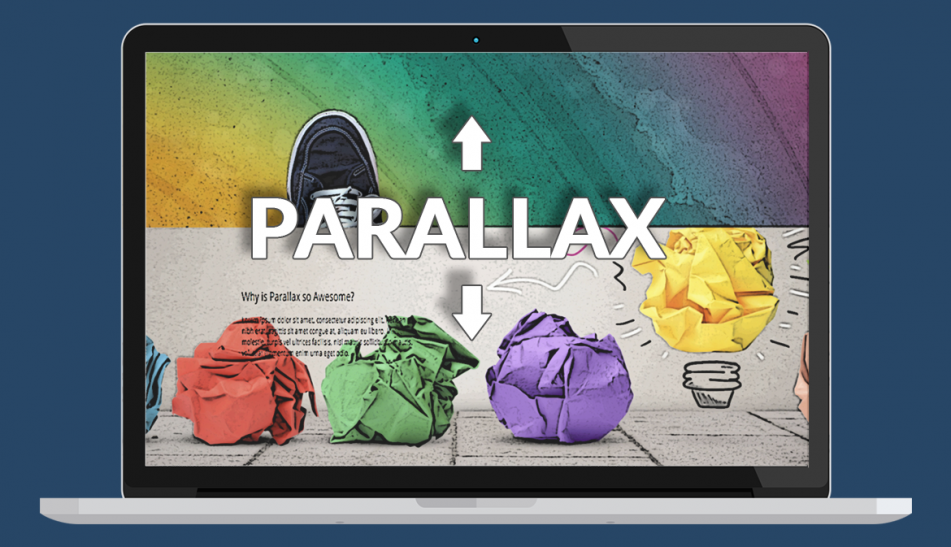Using Parallax with Multiple Backgrounds
In this article, Solodev will teach you how to add Parallax Images with multiple backgrounds to your website.
In this article, Solodev will teach you how to add Parallax Images with multiple backgrounds to your website using jQuery ScrollTo by Ariel Flesler. Parallax creates a depth and transition effect when scrolling down and creates smooth scrolling throughout your website, thus enhancing the user experience (UX).
Below is the HTML, CSS, and JavaScript required.
Step 1 - parallax.html
Add the HTML below to your web page
Step 2 - parallax.css
Download the CSS below and include it in your web page
parallax.cssStep 3 - scrolling.js
Add the JavaScript below to a file called scrolling.js