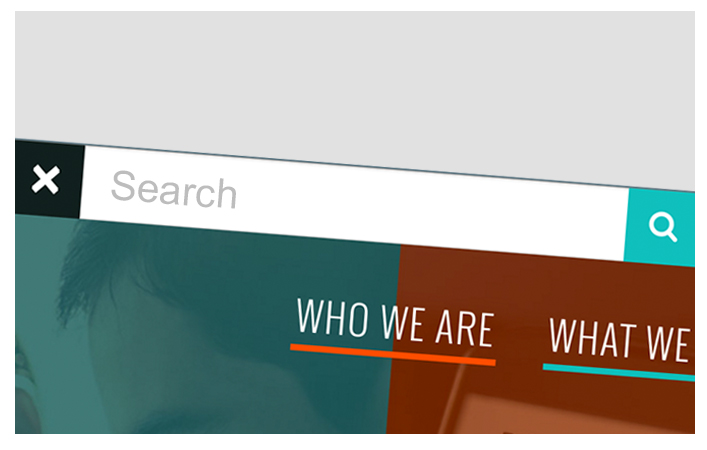How to Add Expandable Site Search to your Navigation
Not enough room in your website navigation for a search bar? This post gives you the tools you need to add expandable site search to your website.
Adding site search to your website tremendously improves the user experience of your website and enables users to quickly search your website for the content they're looking for. Expandable search provides necessary search functionality while minimizing its impact on your design. This post takes things one step further by showing you how to add an expandable site search icon to the navigation of your website.
Below is the HTML, CSS, and JavaScript needed to add expandable site search to your navigation. Enjoy.