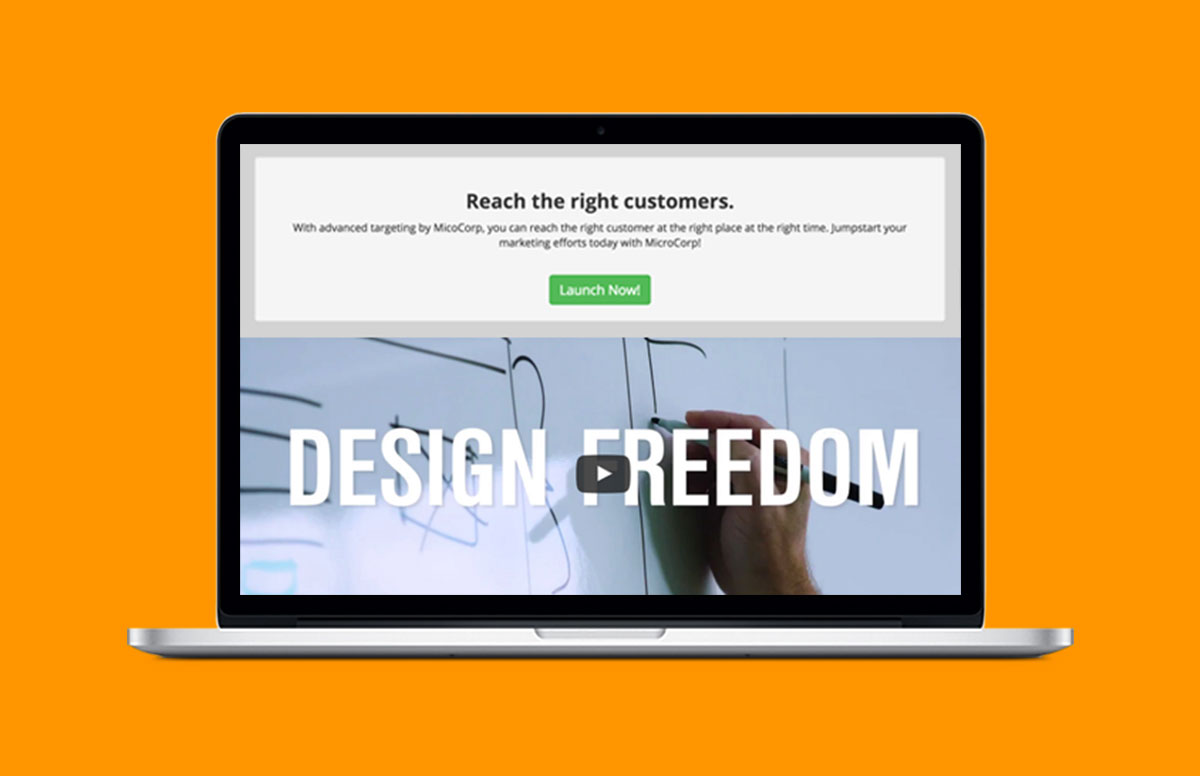Creating a Hero with a Featured Video
Brands are increasingly using video to engage with website visitors due to higher conversion rates. This article will show you how to add a hero to your homepage with a featured video.
With the massive and growing amount of video content online, organizations are increasingly using video to engage with website visitors. Conversation rates on the use of a video in the top level of your website are much higher than say a hero with text and graphics. In this article, Solodev will show you how to add a hero to your homepage with a featured video.
Below is the HTML, CSS, and JavaScript required.
Step 1 - featured-video.html
Copy and paste the HTML below into your web page
Step 2 - featured-video.css
Download the CSS below and include it in your web page
featured-video.cssStep 3 - Add the includes below to your web page
In this article, Solodev showed how to create a hero with a featured video for display on your website's homepage. As stated in the introduction, the use of this type of hero will increase conversions and as a result, sales. Now swap out the video and copy and make it your own!