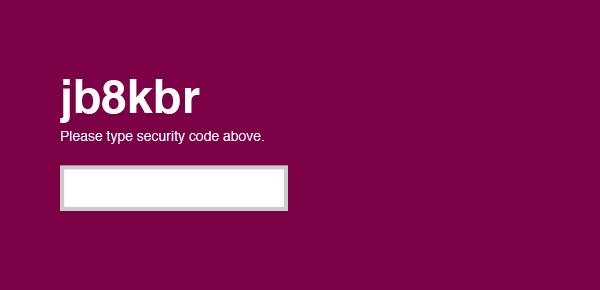Add CAPTCHA to your Solodev Forms with One Word
At Solodev, we created a shortcode to enable you to easily add the extra layer of security CAPTCHA provides to forms on your Solodev website(s) with one word and no need for custom development. This article provides the code and styles to easily add CAPTCHA to your forms. Enjoy.
With millions of “robots” crawling the web it's important you create an extra layer of security in your forms to prevent SQL injection and other forms of hacking. Smart companies battle these malicious robots by implementing CAPTCHA on their forms. At Solodev, we created a shortcode to enable you to easily add this extra layer of security to the forms on your Solodev website with one word and no need for custom development. Below is the shortcode and CSS to add CAPTCHA to your website. Enjoy.
Step 1
When using Solodev CMS, add CAPTCHA validation to your forms by placing the [CAPTCHA] shortcode directly above the “Submit” button of your form as shown below.
Step 2
Use the following CSS to add style to the submit button of your form.