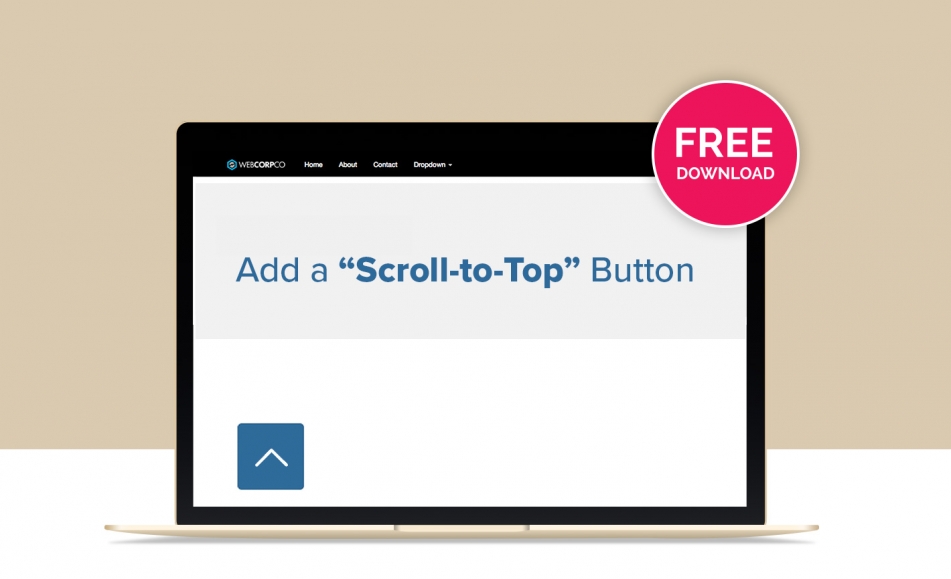Add a Scroll-to-Top Button to your Website
Adding a scroll-to-top button to your website adds further ease of navigation to your website...
Adding a sticky scroll-to-top button to your website adds further ease of navigation to your website by allowing a user to scroll to the top of any given web page with the click of a button.
Below is the HTML, CSS, and JavaScript required to add this functionality to your website.