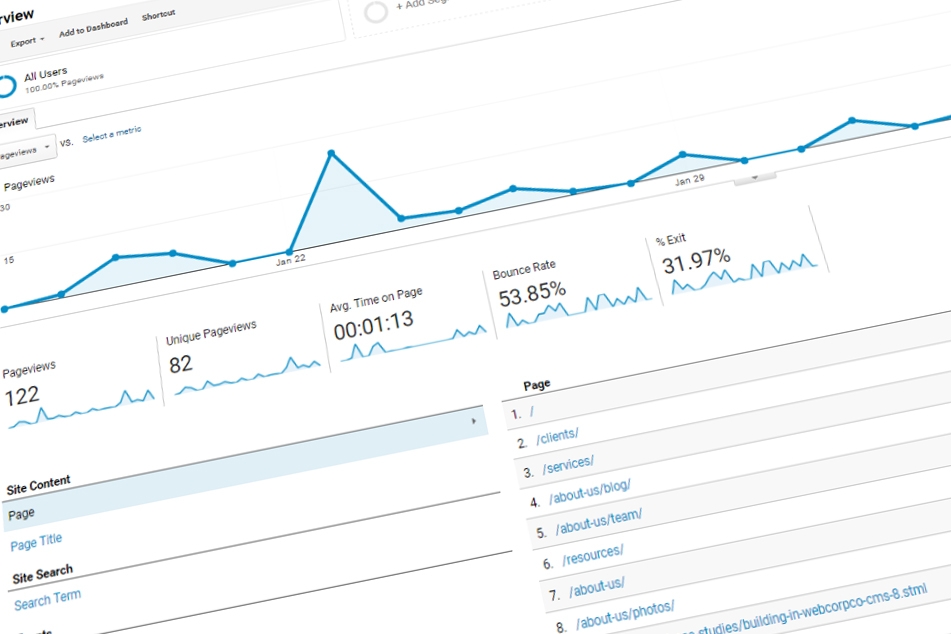Understanding Key Aspects of Your Google Analytics Report
How to shed more light on key aspects of your Google Analytics report so you can fully optimize your website.
As an SEO enthusiast and digital marketing aficionado, I often get questions from clients asking how to read Google Analytics. There is a lot of useful information in Google Analytics which can often be overwhelming when presented all at once. This article aims to shed more light on some of the key aspects of your Google Analytics report so you can fully optimize your website.
Before getting into how to read these reports, you must have clear defined goals set. Do you want your users to fill out a lead form? Complete a purchase or download? Once you have determined the goals of your website, you can better understand analytics.
Bounce rate
Your bounce rate is an important metric as it gives you insights as to how your page is optimized. A high bounce rate generally means that your content isn’t what the user expected, the site takes too long to load, or your user remains inactive for a half an hour.
You can view bounce rates in any category, but it’s important to look at new vs. returning visitors and the content drill down. In the content drill down section you can see all pages where visitors land, their average time on page, additional page views, bounce rate, and exit percent. You can also select a secondary dimension like source/medium. Generally, bounce rates sit between 40% and 60% for content websites and 30% and 50% for lead generation.
Mobile – Devices
It’s important to know what device your users are browsing your website with. Nearly 60% of all web searches are done with a mobile device. Additionally, there is an estimated 7.19 billion mobile devices in the world. As you can see below, the top 10 devices used to reach this website are all mobile/tablet, apart from the Xbox gaming device.

You’ll also notice a (not set) category. You’ll often find (not set) in many sections of your analytics. You can read more about why this placeholder shows up for certain reports on Google’s support page. For this instance, by simply adding an advanced filter to 0, it corrects the view.

See, (not set) is gone!
Search Queries
In order to have search queries show the search terms your site visitors used to get to your site, you need to have search console set up. Looking at these terms are useful because if they are using some keywords that have nothing to do with your site and hitting your page, then your content is off.
Visitor Flow
Looking at the visitor flow of your website, you can analyze how your site visitors are consuming your information.

Understanding how visitors navigate your website is important for your end-goal. If you see that a lot of traffic is dropping off at a certain section after the first interaction, there’s a good chance that page needs a bit of love.
Your website is your first impression to your site visitors, so understanding how your visitors consume your content is important. Utilizing analytics is a surefire way to understand how your prospects interact with your site. Until next time!